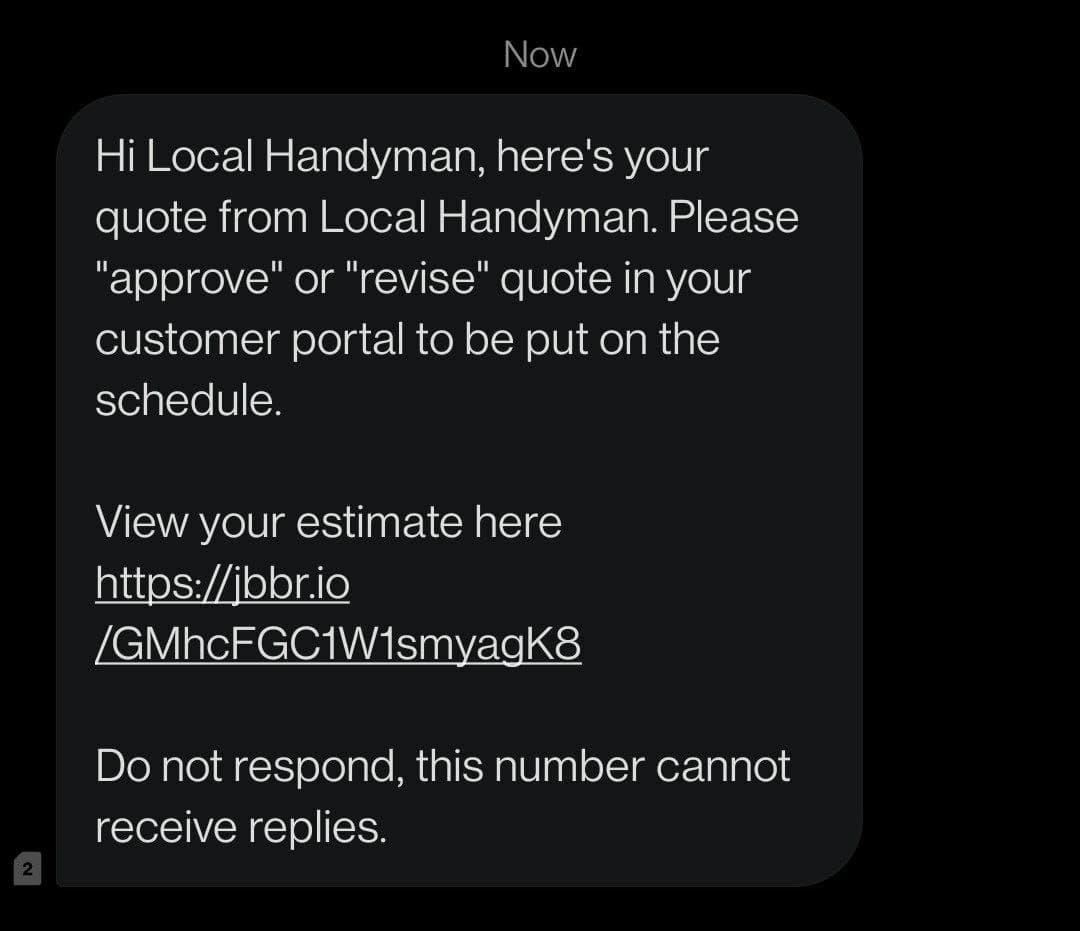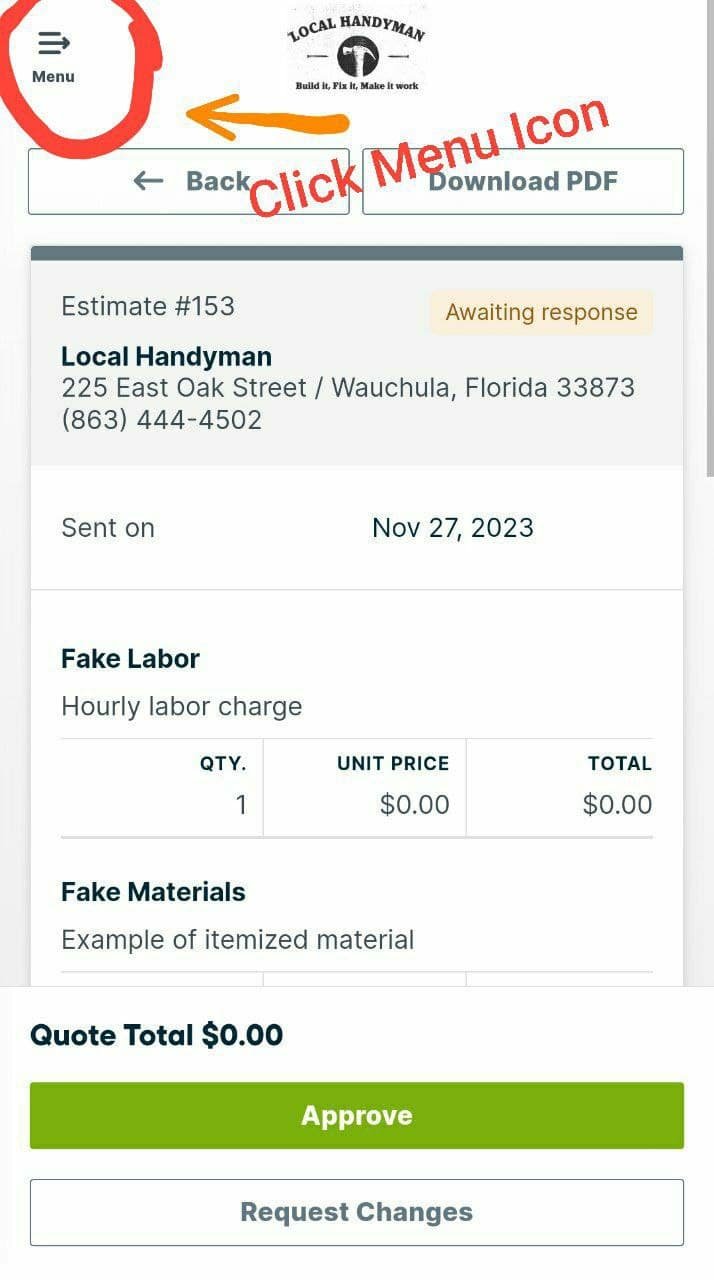Welcome to your Customer Portal!
Your Local Handyman Wauchula has now made it easier than ever to view the progress and status of your work orders. From the moment we build out your quote to the moment we build out your work, you’ll be able to interact with us in a super convenient way through our customer portal. Once Chris has finished writing up your quote, we will email and text you a link to your customer portal.
From there you can:
View your estimates
Approve or request changes
View and schedule up-coming and new appointments
Keep track of your appointment and work history
View invoices
Make payments,
Refer us to your friends and family, and even contact us after hours.
When we are done drafting your quote:
You will receive an email as well as a text message (usually from a New Jersey area code). This is from our customer management system where we created your quote. The text message will contain a link for you to view your estimate. This link will give you access to your own customer portal. Click this link to view your quote.
This is What your Quote Will Look Like:
You’ll be able to view itemized details of the work you’ve requested with their prices. If you like your quote and would like to get your work request converted to a job, be sure to click the GREEN “Approve” button. It will prompt you to draw or type your signature. Once you submit this to us, it will send your Local Handyman a notification to put you on the schedule. Once we see this notification, you’ll be hearing from Lucy via text or phone call to choose your dates and times.
If you look on the top left corner, you can see your customer portal menu. Clicking this icon will open a variety of options.
Click The Menu Icon for More Options
Also notice the “Request Changes” button down at the bottom. That will allow you to tell Chris to modify your quote. Let’s be honest, sometimes we don’t need everything, and maybe we need more than was mentioned. We’re working with you and we want to be sure you love what we do.
This is your Customer Portal Menu
Using this menu, you can:
Make Requests for More Quotes
View your Estimates
See your Appointment Schedule
View Invoices and Make Payments
Manage your digital payment Options
Contact us After Hours
Send your Friends to Us to get Their Work Done